Disclaimer: This information is shared for educational purposes only to help you.
Getting to Know the “New Device Detected” Notification
The “New Device Detected” notification from Easypaisa is a form of account security. If a user logs in from a new device, Easypaisa requests for biometric verification. This step can be hard to follow for people without biometric verification facilities.
Easypaisa’s Reason for Biometric Verification
Only the actual account holder can carry out account related transactions with biometric verification. This Easypaisa process prevents unwanted transactions from occurring. For accounts with sensitive information, this is an important feature of Easypaisa’s.
Typical Case For The Problem
- Switching Devices: Signing in on a different smartphone or tablet.
- Uninstallation: Uninstalling the Easypaisa application from your current device.
- Application Updates: Significant OS upgrade that clears device ID’s.
Steps You Can Take to Solve the Problem Right Away
…
Try to Log In Using the Standard Way
- Launch the Easypaisa application.
- Input your mobile number and PIN.
- If you receive a message stating “New Device Detected”, then move onto the next step.
Biometric Identification
- Go to Easypaisa retailers and Telenor franchises.
- Show your authentic CNIC for identity verification.
- Follow the instructions in the biometric verification steps accordingly.
Alternative Solutions Without Biometric Verification
If biometric verification isn’t feasible, consider the following methods:
- Contact Easypaisa Customer Support:
- Dial Easypaisa helpline at 3737 (Telenor users) or 042-111-003-737 (other networks).
- Explain your situation and request assistance to reset your device recognition.
- Email Support:
- Compose an email detailing your issue.
- Attach a scanned copy of your CNIC for verification.
- Send it to Easypaisa’s official support email address.
Preventive Measures for Future
- Register Multiple Devices: Register more than one device to avoid future access issues.
- Update Contact Information: Ensure your email and phone number are current in Easypaisa records.
- Regular App Updates: Keep the Easypaisa app updated to benefit from security enhancements.
Table: Contacting Easypaisa Support
| Method | Details |
|---|---|
| Helpline (Telenor) | Dial 3737 from your Telenor number. |
| Helpline (Other Networks) | Dial 042-111-003-737 from any other network. |
| Email Support | Send an email with your CNIC to Easypaisa’s official support email. |
Conclusion
Encountering the “New Device Detected” issue on Easypaisa can be inconvenient, but it’s a safeguard for your account’s security. By following the outlined steps, you can resolve this problem and continue using Easypaisa services seamlessly.
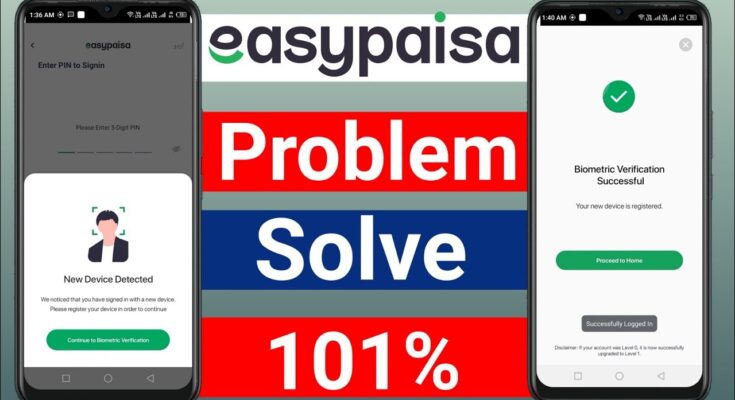


Easypaisa account login nahi ho raha hai sir please solve my problem Without biometric